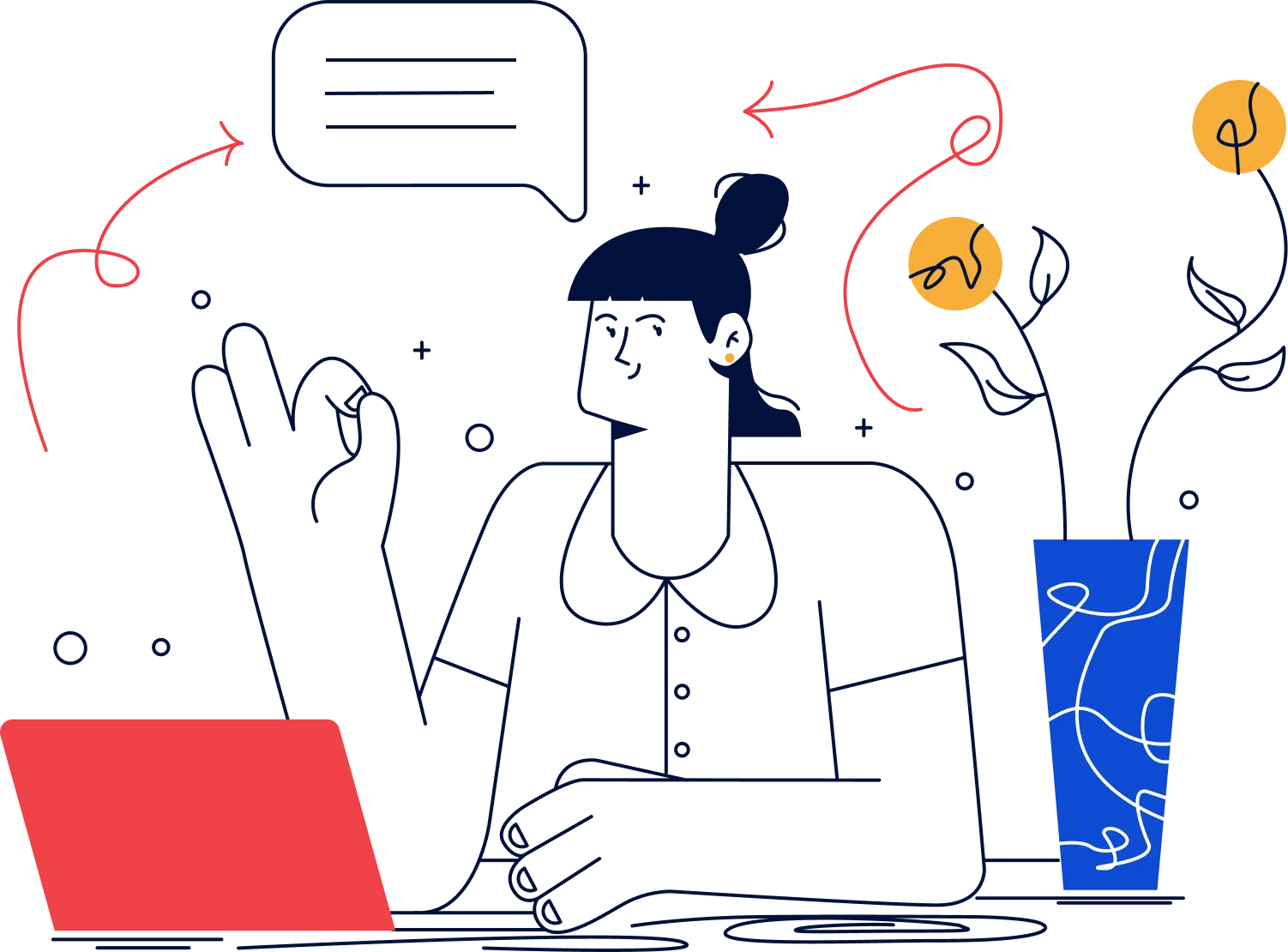How to Send Messages Broadcast on WhatsApp Without Getting Banned

In today’s fast-paced digital world, businesses are constantly seeking efficient ways to reach their customers directly and personally. One such powerful tool is the broadcast in WhatsApp, which allows users to send the same message to multiple recipients without forming a group. This feature is particularly valuable for small and medium-sized businesses that want to deliver updates, promotions, or announcements quickly and at scale. Unlike group chats, a WhatsApp broadcast ensures that messages are delivered privately, preserving customer confidentiality and maintaining a professional tone.
However, with great power comes great responsibility. Improper or aggressive use of WhatsApp broadcasts can trigger spam reports, lead to negative customer sentiment, or worse result in your number being banned by WhatsApp. Many businesses have found themselves locked out of their accounts for unknowingly violating WhatsApp’s policies. In this blog, we’ll explore how to harness the full potential of WhatsApp broadcast messages safely, effectively, and in compliance with WhatsApp’s official guidelines.
What Is WhatsApp Broadcast?
A WhatsApp broadcast allows you to send a message to multiple contacts simultaneously without creating a group chat. Recipients receive the message individually, preserving their privacy. However, to receive broadcast messages, contacts must have your number saved in their phone’s contact list.
Why WhatsApp Bans Broadcast Accounts
While the broadcast in WhatsApp is a powerful tool for reaching multiple users at once, it also comes with strict limitations and rules. WhatsApp, owned by Meta, is deeply committed to protecting its users from spam, scams, and misuse of its platform. That’s why businesses and individuals who misuse the broadcast feature—or use it without understanding the guidelines—can quickly find their accounts restricted, temporarily suspended, or permanently banned.
Understanding the common reasons behind such bans can help you avoid costly mistakes and maintain a healthy, trusted presence on the platform.
1. Sending Unsolicited Messages
The number one reason WhatsApp bans accounts is for sending messages to users who haven’t opted in or agreed to receive communication. Even if a user is in your contact list, if they haven’t saved your number or haven’t expressly consented to being contacted, your broadcast message might be marked as spam.
WhatsApp’s systems are designed to protect users from receiving messages they didn’t request. When recipients receive a broadcast message from an unknown sender, they often choose the “Report” or “Block” option especially if the message feels generic, promotional, or irrelevant. A high volume of these reports is a red flag to WhatsApp and could result in an automatic ban.
Best Practice: Only send broadcasts to users who have explicitly opted in and saved your number. Always provide value and relevance in your messages to reduce the chances of being marked as spam.
2. High Volume of Spam Reports
Every time a user reports your message as spam, WhatsApp logs this as a strike against your account. If you’re broadcasting messages frequently and many of them are getting flagged, your account will quickly come under scrutiny. WhatsApp uses machine learning algorithms to identify patterns associated with spam behavior, and multiple complaints can trigger automatic sanctions, including message restrictions or bans.
Spam reports can arise from:
- Sending irrelevant or excessive promotional content.
- Failing to personalize messages.
- Messaging users too frequently without their consent.
- Sending clickbait or misleading information.
Best Practice: Keep an eye on the types of messages that elicit negative feedback. Consider conducting A/B testing on content styles, tone, and timing to reduce spam reports.
3. Using Unauthorized Third-Party Tools
Many businesses turn to unofficial bulk messaging tools that promise to bypass WhatsApp’s native limitations. These third-party platforms often mimic WhatsApp Web or use QR code login systems to mass-message contacts, sometimes scraping data or automating responses.
While these tools might appear convenient, they operate outside WhatsApp’s approved ecosystem and violate its Terms of Service. WhatsApp’s systems are sophisticated enough to detect abnormal behaviors such as:
Excessive messaging volumes.
- Irregular API usage.
- Message injection via emulators or scripts.
- If detected, WhatsApp may instantly flag your account as a security risk and disable it without prior notice.
Best Practice: Always use the WhatsApp Business App for small operations or the WhatsApp Business API for medium to large-scale broadcasting. These are secure, scalable, and fully compliant with WhatsApp’s policies.
4. Automated Messaging & Bots
Automating customer interactions can boost efficiency but not all automation is allowed. WhatsApp prohibits the use of bots or scripts that mimic human behavior if they’re not operating through official API partners. For example, using a bot to send hundreds of follow-up messages or broadcasting templated content without approval is a direct violation of the platform’s rules.
While automation is allowed through official channels like the WhatsApp Business API, it must follow strict guidelines regarding template message approvals, opt-ins, and delivery windows.
Best Practice: Use automation only via approved channels. Ensure all messages are within the 24-hour user engagement window or use pre-approved message templates for post-window communication.
5. Sending Sensitive or Prohibited Content
WhatsApp enforces strict rules on the kind of content you’re allowed to broadcast. Content that includes hate speech, violence, adult material, misinformation, or illegal promotions (such as counterfeit goods or unlicensed financial services) can result in immediate account bans.
Even well-intentioned businesses may fall into this trap when they:
- Send unverified medical advice or COVID-related updates.
- Include links to third-party services with questionable reputations.
- Use misleading promotional claims (e.g., “Guaranteed results!”).
Best Practice: Stick to verified, legal, and non-controversial content. Avoid clickbait, scare tactics, or overly aggressive marketing language.
6. Too Many Messages in a Short Time
If you send hundreds of broadcast messages in a short period especially from a newly created account—WhatsApp may perceive this as suspicious. Its algorithms look at message frequency, velocity, and delivery patterns to spot abuse. Accounts with no messaging history that suddenly start broadcasting may be banned preemptively.
Best Practice: Warm up your account slowly. Start with small batches of broadcast messages, gradually increasing your volume while monitoring recipient engagement and response rates.
Best Practices to Safely Broadcast on WhatsApp
1. Obtain Explicit Consent
Always ensure recipients have opted in to receive messages from you. Methods include:
Opt-in forms: Use website or app forms to collect consent.
Customer interactions: Ask during transactions or support chats.
Clear communication: Inform users about the type of messages they’ll receive.
2. Use Official Channels
For businesses, the WhatsApp Business API is the recommended tool for broadcasting messages. It offers:
- Higher message limits.
- Template message approvals.
- Integration with CRM systems.
Avoid using third-party tools that require QR code scanning or operate outside WhatsApp’s official platforms, as they can lead to account bans.
3. Personalize Your Messages
Generic messages are more likely to be marked as spam. Personalization can include:
Recipient’s name: Address them directly.
Relevant content: Tailor messages based on user behaviour or preferences.
Clear opt-out instructions: Provide an easy way for users to unsubscribe.
4. Monitor and Adjust Message Frequency
Sending too many messages can overwhelm recipients. It’s advisable to:
Start slow: Begin with a small number of messages and gradually increase.
Space out messages: Avoid sending messages in rapid succession.
Monitor feedback: Pay attention to user responses and adjust accordingly.
5. Ensure Compliance with WhatsApp Policies
Familiarize yourself with and adhere to WhatsApp’s terms of service and guidelines. This includes:
- Avoiding prohibited content: Do not send spam, misleading information, or illegal content.
- Respecting user privacy: Do not share or misuse user data.
- Following message template guidelines: Ensure all templates are approved and used appropriately.
WhatsApp Broadcast vs. WhatsApp Business API
| Feature | WhatsApp Broadcast | WhatsApp Business API |
| Message Limit | 256 contacts per broadcast | Up to 1,000 messages daily |
| Contact Requirement | Recipient must save your number | Recipient must opt-in |
| Automation Support | Limited | Full automation capabilities |
| Template Approval | Not required | Required for outbound messages |
| Ideal For | Small businesses | Medium to large enterprises |
Common Mistakes to Avoid
Even when using the broadcast in WhatsApp feature with the best of intentions, it’s easy to make small mistakes that can lead to significant consequences, including account restrictions or permanent bans. Below are some of the most common pitfall’s businesses should steer clear of to ensure safe and effective broadcasting on WhatsApp.
1. Sending Unsolicited Messages
This is one of the most frequent and dangerous mistakes. WhatsApp strictly prohibits messaging users who have not opted in to receive communication from your business. Just because someone is in your contact list does not mean they’ve given permission to receive promotional messages. If users receive unexpected broadcasts, they are more likely to block your number or report you as spam both of which trigger WhatsApp’s moderation systems.
Tip: Always collect explicit consent before adding a number to your broadcast list. Use sign-up forms, checkboxes at checkout, or clear opt-in messages during conversations.
2. Using Unauthorized Tools or Bulk Messaging Software
Many third-party tools advertise the ability to send bulk WhatsApp messages without limits. These tools often mimic WhatsApp Web or use reverse-engineered APIs to flood hundreds or thousands of contacts with messages at once. While tempting, these shortcuts violate WhatsApp’s terms of service and are easily detected by their security systems.
Tip: Stick with the official WhatsApp Business App for small-scale messaging, or use the WhatsApp Business API for scalable and compliant broadcasts.
3. Ignoring User Feedback
User feedback is one of the most important indicators of how your messaging is being received. If users are opting out, blocking you, or reporting messages, it means your content or frequency is not aligned with their expectations. Ignoring these signs can not only harm your reputation but also increase the risk of being flagged by WhatsApp.
Tip: Monitor engagement rates, listen to complaints, and always offer a clear and easy way for users to unsubscribe.
4. Overloading Recipients with Too Many Messages
Sending messages too frequently can overwhelm your audience and lead to fatigue or annoyance. If recipients feel bombarded, they’re likely to ignore future messages, opt out, or mark your messages as spam. This also puts your brand at risk of becoming intrusive rather than helpful.
Tip: Space out your messages, avoid unnecessary promotions, and ensure every message provides real value. A well-timed, relevant message is far more effective than a daily flood of content.
By avoiding these common errors, businesses can build more respectful and productive relationships with their audience while reducing the risk of WhatsApp restrictions or bans.
Tools and Resources
WhatsApp Business App: Ideal for small businesses managing customer interactions.
WhatsApp Business API: Suitable for medium to large businesses requiring advanced features.
Official WhatsApp Business Solution Providers: Partnering with authorized providers ensures compliance and access to additional features.
Final Thoughts
Broadcasting messages on WhatsApp can be an effective way to engage with your audience, provided it’s done responsibly. By obtaining consent, using official channels, personalizing content, monitoring message frequency, and adhering to policies, you can minimize the risk of account bans.
Can I broadcast messages on WhatsApp without contacts saving my number?
No. For a broadcast message to be delivered, the recipient must have your number saved.
Is using third-party bulk messaging tools safe?
No. Using unauthorized tools can lead to account bans. Always use WhatsApp Business App or API.
How many people can I send a broadcast to?
WhatsApp allows 256 recipients per broadcast list on the standard app.
Will recipients know it’s a broadcast?
No. Messages appear as individual chats.