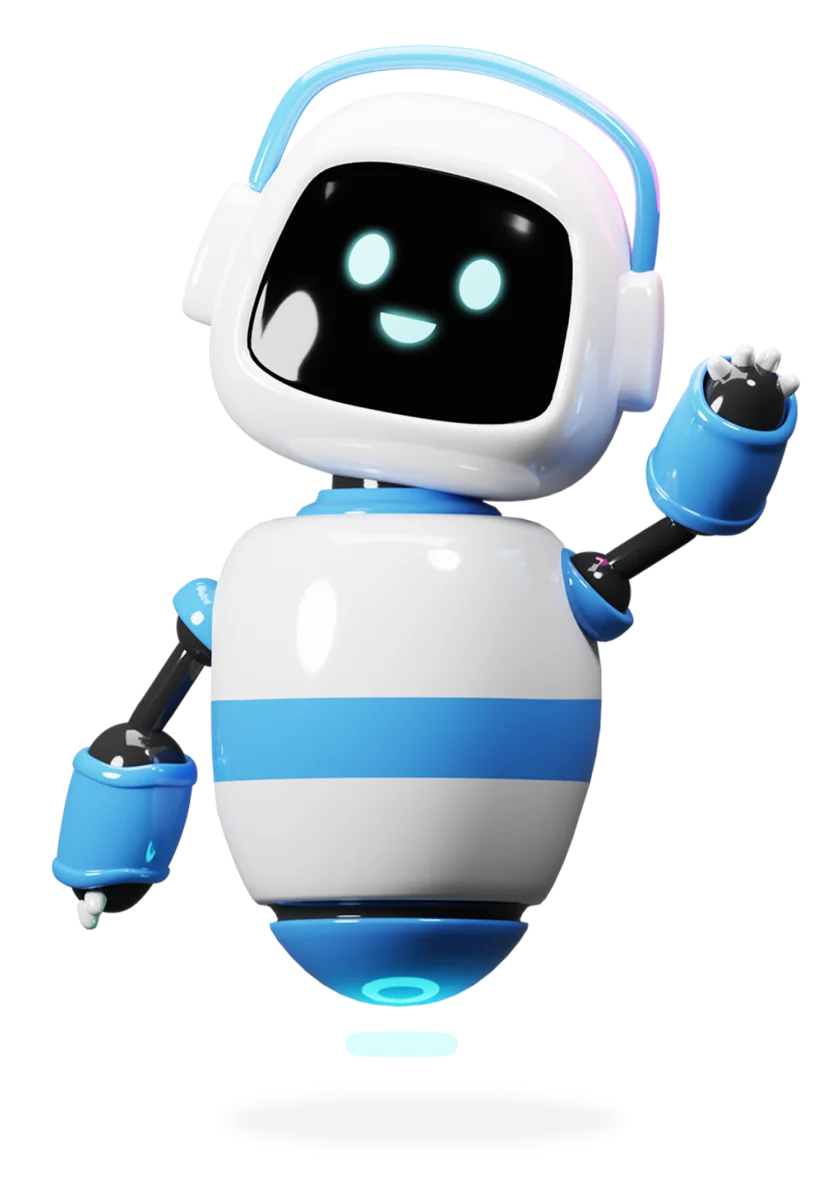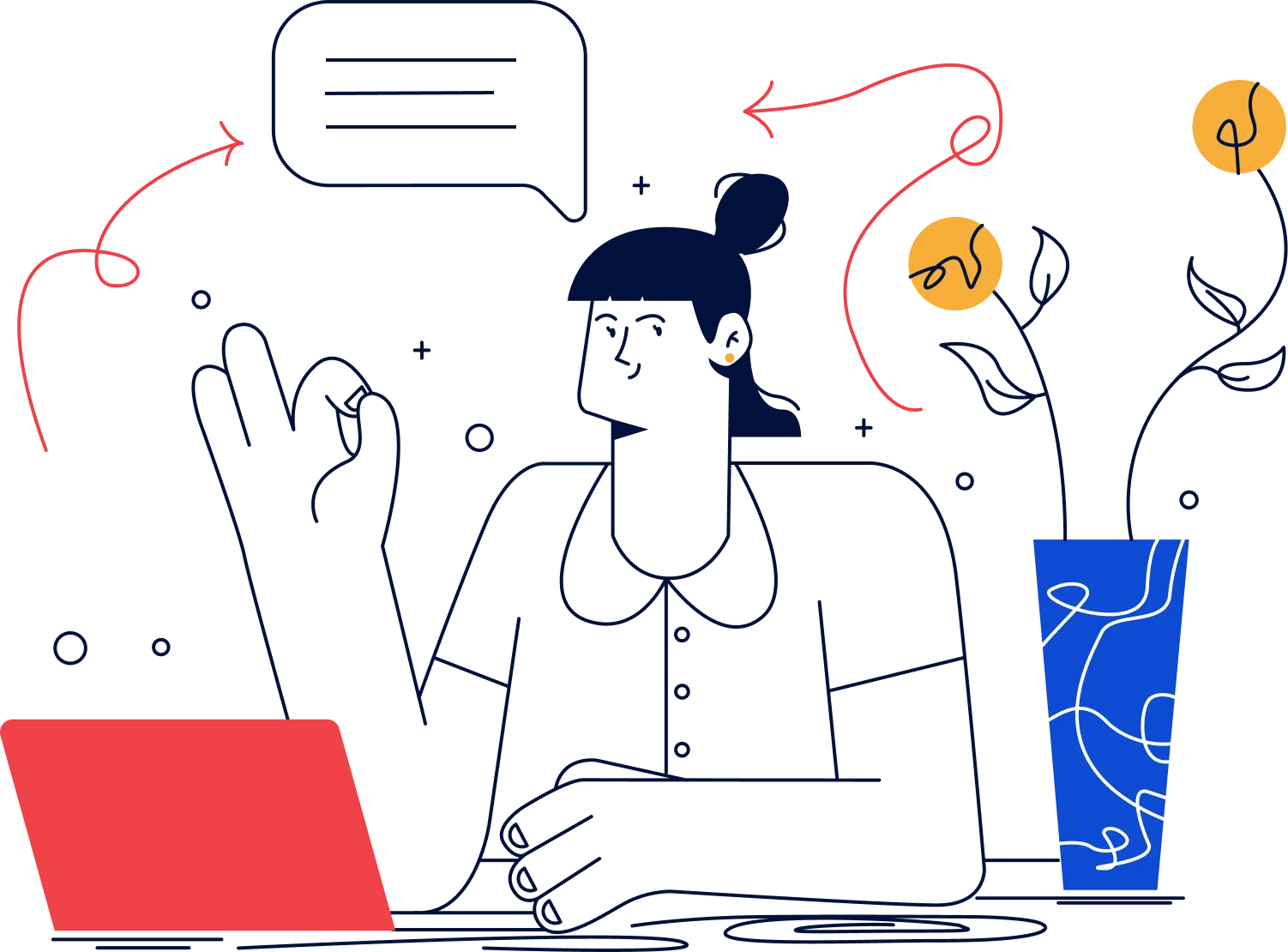Updates
WhatsApp
Coexistence
Now, connect your existing WhatsApp business number with WhatsApp Cloud API, without disconnecting it from the device.
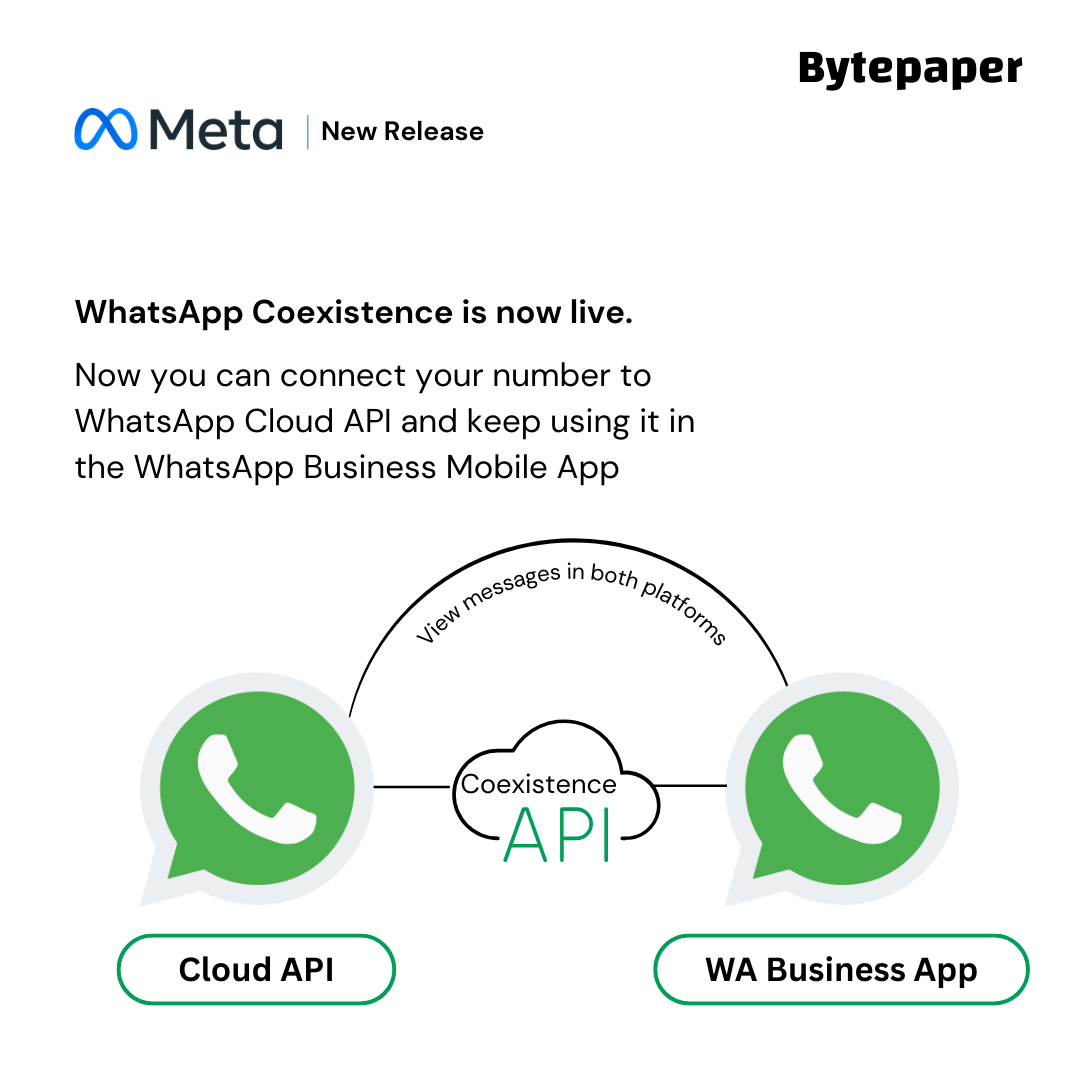
WhatsApp Coexistence Update:
On 6th May 2025, a much-awaited feature launched. Meta updated its ‘Embedded Sign Up’ form and added a new option, ‘WhatsApp Coexistence’.
Any business setting up a WhatsApp number to the Meta Cloud API can choose the ‘WhatsApp Coexistence’ option in the Embedded Signup Form. This new option allows them to use the same number in the WhatsApp Business Mobile App and the WhatsApp Cloud API.
This option will help the business use a WhatsApp number on the phone and scale up the messaging feature with Cloud API.
Businesses that have been using the same number for many years and who weren’t able to migrate to Cloud API can benefit from this feature.
In the past, many businesses that chose to use Cloud API connected new numbers, and had to promote the numbers again.
This feature is a huge relief for anyone with an existing WhatsApp Business App.
In WhatsApp Coexistence, the messages are mirrored between the mobile app and API using Echoes, but both the API and Business WhatsApp work independently.
What is Messaging Echoes?
Message sent using Business WhatsApp will appear in Cloud API [ in Team Shared Inbox].
Messages sent with the Cloud API will also appear in the Business App.
How to get started with WhatsApp Coexistence?
Before diving into the benefits and rules of WhatsApp Coexistence, let’s understand how to configure Cloud API with the same WhatsApp number you have on the WhatsApp Business App.
When you go through the Embedded Sign up Form, a new option – ‘Connect your existing WhatsApp Business App’ will show up. 👇
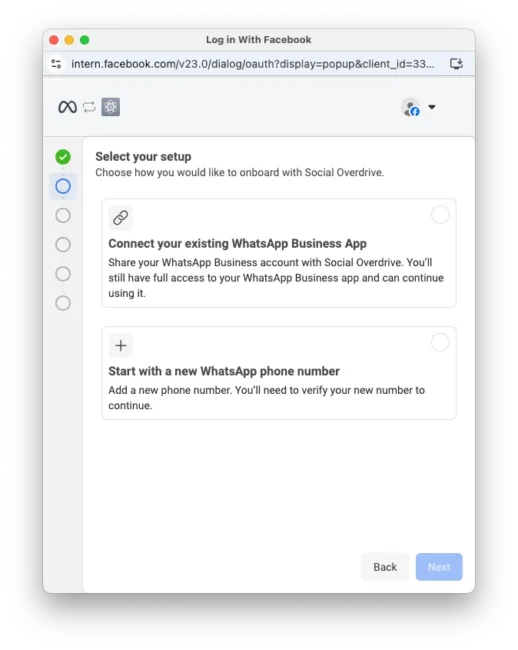
Even more, Meta has simplified the contacts syncing from WhatsApp Business App to the Cloud API with a click.
In the next step, scan the QR code using the WhatsApp Business App and follow the options to link the Business App with the Cloud API. You can sync Contacts and Chat history up to the last 6 months. 👇
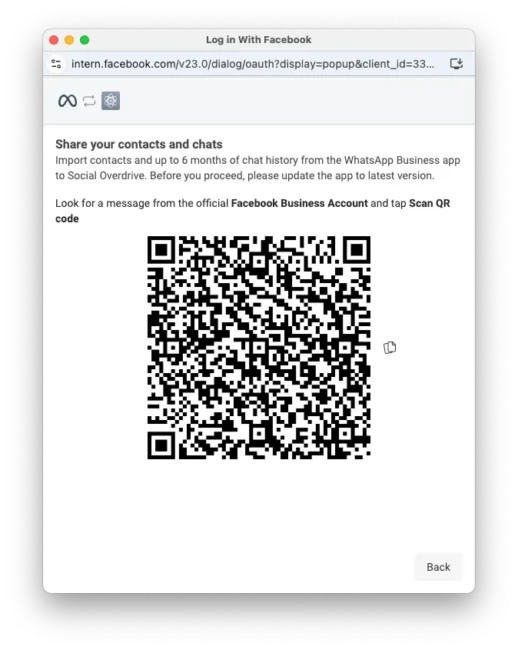
To scan the QR code, you need to launch the QR Code scanner, right? So, Facebook triggers this WhatsApp message.
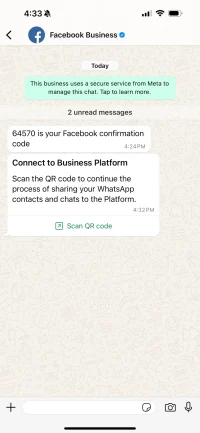
By scanning the QR code, you have now authorized WhatsApp to link the Business App with the Cloud API. 👇
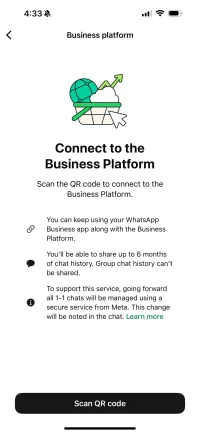
Finally you can decide to share the chats history with WhatsApp Cloud API 👇
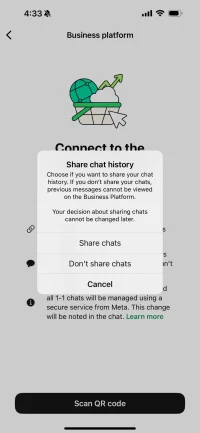
Charges with WhatsApp Coexistence
Without losing Chat history and contacts, and to be able to use WhatsApp from the phone, businesses can scale up the messaging, capture CTWA ads, run chatbots, WhatsApp flows, set up events and triggers, and also work with larger teams.
Accessing WhatsApp from the mobile app is always Free, and Meta charges for conversations done with the Cloud API only.
Here are some scenarios explaining conversation charges with WhatsApp Coexistence.
| Scenarios | Charges | Description |
|---|---|---|
| 1. Customer-initated conversation, and your business replies via the WhatsApp Business App | ✅ No charge | — messages sent through WhatsApp business App are free |
| 2. Customer-initated conversation, and your business replies via the Cloud API. | 💰 Charged | — reply from Cloud API is charged as per Meta's country-wise Rates |
| 3. Business-initiated conversation via Cloud API. | 💰 Charged | — new conversation window is opened and is chargeable as per Meta Rate Card. |
| 4. Customer-initiates the conversation, first reply is done with WA Business App, and later want to send a message through Cloud API. | ✅ No charge | — If customer messages first, then Service window opens and so, no charge will occur. |
| 5. Customer-initiates the conversation, you reply via Cloud API, and then continue the conversation through the App. | ✅ No additional charge | — the conversation window is a service category, and App usage is free. |
Limitations
Certain features will be limited to the Business App, and a few options can disappear post-onboarding to Coexistence.
➡️ During Individual 1:1 Chats - Message Edit/Revoke is no longer supported.
➡️ Group chats are not support in Cloud API. You can still access groups with Business App.
➡️ Disappearing messages will be turned off for all individual (1:1) chats. Not supported in Cloud API.
➡️ Chats with individuals with hidden phone numbers are support in Business App only. Not supported in Cloud API.
➡️ View once message will be disabled. Not supported in Cloud API.
➡️ Live location messages will be disabled in 1:1 chats. Not supported in Cloud API.
➡️ Broadcast Lists in Business App will be disabled. Past broadcast lists will become read only.
Frequently Asked Questions
To enable WhatsApp coexistence, any phone number you want to link with Meta Cloud API, must have been actively used on WhatsApp Business App.
Note: Do not uninstall the app after linking with Coexistence. Open the Business App at least once every 10-12 days to keep it active.
To enable WhatsApp Coexistence, make sure your WhatsApp business App is updated to the latest verison.
Yes, there are a few limitations, we have cleared the limitation above. For complete details, please refer to this link Meta’s Feature Comparison Table
Yes, WhatsApp Coexistence is available in India and many other countries.
As of now, the restricted countries are:
- Australia
- Japan
- Nigeria
- Philippines
- Russia
- South Korea
- South Africa
- Turkey
- European Economic Area
- European Union
- United Kingdom
Dictum at ultricies nullam posuere molestie diam. Quis volutpat, ultricies mi volutpat porttitor. Praesent ridiculus arcu mi eget venenatis, in vitae velit id. Eu odio amet, pellentesque neque, egestas mauris placerat dignissim sem. Tincidunt ultrices nunc condimentum sed netus. Tempor.
Scale up your WhatsApp
Expand your Business WhatsApp with Cloud API. Enhance your engagement strategy by combining the personal touch of direct messaging with the scalability of automated systems.
Automate
Sales