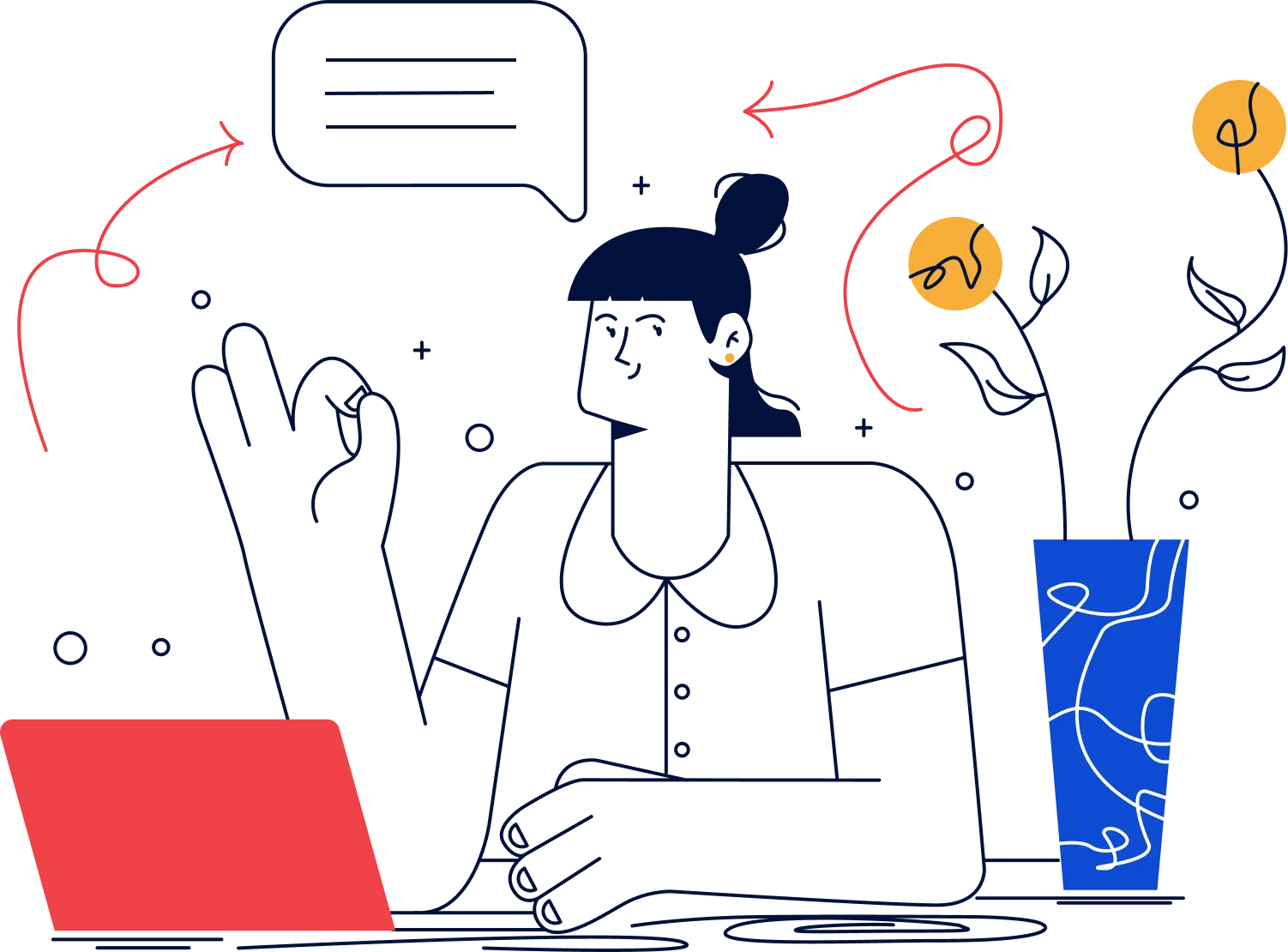Turn conversations into contacts, leads, orders and bookings
Kickstart Customer Engagement
Whatsapp business API pricing
STARTER
₹
899
/mo.
Billed annually + 18% GST
- Web + Mobile App
- 3 Users
- Customers (Unlimited)
- Customers Tagging (Unlimited)
- Customers Grouping (Unlimited)
- Custom Fields (Unlimited)
- Team Shared Inbox
- Media Templates
- Welcome Message
- Out of office [OOO]
- Broadcasting
- Google-Sheet Broadcast
- Blue-tick Verification
- Chatbots (Basic)
- *Basic chatbots = TEXT, CTA, MEDIA and Templates bots
- QR code (Single)
STANDARD
₹
1299
/mo.
Billed annually + 18% GST
- All features in Starter Plan +
- 6 Users
- Automated 'Stop' bot
- Carousel Templates
- Drip Campaign
- Broadcast Retry
- Chatbots (Fully featured)
- Events sequence
- Triggers on Actions
- QR Code (Multiple)
- Click-to-WA-ads-launcher (*Coming soon)
- Facebook lead ads integrations
- Team roles
- Smart Agent Routing
PRO
₹
2399
/mo.
Billed annually + 18% GST
- All other features +
- 10 Users
- WhatsApp Flows
- Cart Abandoned Trigger
- Webhook Integrations
- WooCommerce
- HTML Site
- IP Restriction
- ChatGPT
Additional User price – ₹249/month + 18% GST
(Billed annually)
Turn conversations into contacts, leads, orders and bookings
Kickstart Customer Engagement
Whatsapp business API pricing
Additional User price – ₹249/month + 18% GST
(Billed annually)
Features:
Free
inr8.99/month
Starter
$8.99/month
Growth
$12.99/month
Scale
$20.99/month
Setup Charge
3000
Yearly
5000
7500
10000
Users
2
3
5
7
Contact limit
1000
10000
25000
50000
Conversation limit
5000
25000
50000
100000
Bots & Flows
Yes [No Flows]
Yes
Yes
Broadcasting
Yes
Yes
Yes
Yes
API Access
Yes
Yes
Media Templates
Only Button, Media, CTA templates
All available except Products Catalog & Forms
All available except Products Catalog
All available except Products Catalog
Events & Triggers
Yes
Re-engagement sequences
Yes
Free Domain
Additional User price – ₹249/month + 18% GST
(Billed annually)
Understanding Conversations Window
Businesses can open a new conversation window by sending a marketing template, utility message or authentication message. One open conversation lasts 24 hours.
Customers can also initiate a conversation by sending a message to the business WhatsApp number which is called a Service message. Meta announced free Service messages as of November 1, 2024.
When a customer initiates a conversation by clicking a CTWA (Click to WhatsApp Ad) or a Facebook page CTA button – it is called a Free-entry point conversation and has a 72-hour conversation window. Here businesses have to respond within 24 hours to keep the 72-hour window open. During this window, businesses can send any message (not just templates).
To see more examples of conversations, View this PDF
CONVERSATION CHARGES
MARKETING
₹0.8046
UTILITY
₹0.1350
AUTHENTICATION
₹0.1350
SERVICE
FREE
AUTHENTICATION INTERNATIONAL
₹2.3200
Note–
We charge an additional platform per message cost over Meta’s per message pricing.
For credit recharge/billing, you will get a direct invoice for WhatsApp Credit Utilization from Meta in your Meta business account.
To learn more and view Meta’s Rate Card Click here
Turn conversations into contacts, leads, orders and bookings
Kickstart Customer Engagement
Whatsapp business API pricing
Additional User price – ₹249/month + 18% GST
(Billed annually)
Turn conversations into contacts, leads, orders and bookings
Kickstart Customer Engagement
Whatsapp business API pricing
Additional User price – ₹249/month + 18% GST
(Billed annually)
Turn conversations into Contacts, Leads, Orders and Bookings
Kickstart Customer Engagement
WhatsApp business API pricing
Launch
₹
10,000
/yr.
Billed annually + 18% GST
Kickstart your growth with automated marketing.
LIMITATIONS
- WhatsApp No. 1/Account
- Users 2
CONTACTS
- Contact Catpure Connect Lead Portals upto 1 + CTWA
- Reminders & Followups Yes
- Tags & Auto-assign Yes
- Archive Contacts Yes
- Duplicate Contact Yes
CAMPAIGNING
- Media and Templates Yes
- Broadcast Retry Yes
- Broadcast Reports Yes
- Email Campaign Yes
REPORTS
- Contact Reports Yes
- Users Reports Yes
- CTWA Reports Yes
Growth
₹
20,000
/yr.
Billed annually + 18% GST
Qualify leads and convert faster with automation.
LIMITATIONS
- WhatsApp No. 1/Account
- Email Campaign 1/Account
- Users 5
Every Feature in Launch Plan +
CHATBOTS
- Contact Catpure Connect Lead Portals upto 1 + CTWA
- Qualification Triggers Yes
- Auto Contact Segregation Yes
- WhatsApp Flows Yes
- WhatsApp Payments (Payu and Razorpay) Yes
Scale
₹
35,000
/yr.
Billed annually + 18% GST
Build systems that scale with your business.
LIMITATIONS
- WhatsApp No. 1/Account
- Email Campaign 1/Account
- Users 10
Every Feature in Bytepaper Launch + Growth Plan +
CRM APP
- Leads Management Yes
- Lead Triggers Yes
- Deals Pipeline Yes
- Deals Triggers Yes
- Quotations Yes
- Quotation Triggers Yes
- Invoice Triggers Yes
- Automated Followup Triggers Yes
TASKS
- Goals and Tasks Set Acitivity Goals and track Tasks
- Task Checkin/out Yes
- Task Notification Yes
- Task Progress Reports Yes
CLIENT APP
- Client Management Manage & Engage Customers separately
- Tickets Management Create and assign tickets to support Team
- Reports Yes
TEAM
- Team Management Yes
- Location Tracking Yes
- Call Log Tracking (Android) Yes
- IVR Integration Yes
- Face Attendance Yes
Evolve
Custom
Billed annually + 18% GST
Talk to us for your requirements and use-case.
Need Customised Enterprise Version? Talk to us your requirements and use-case.
Additional User price – ₹3000/user/year + 18% GST
(Billed annually)
Understanding Conversations Window
Businesses can open a new conversation window by sending a marketing template, utility message or authentication message. One open conversation lasts 24 hours.
Customers can also initiate a conversation by sending a message to the business WhatsApp number which is called a Service message. Meta announced free Service messages as of November 1, 2024.
When a customer initiates a conversation by clicking a CTWA (Click to WhatsApp Ad) or a Facebook page CTA button – it is called a Free-entry point conversation and has a 72-hour conversation window. Here businesses have to respond within 24 hours to keep the 72-hour window open. During this window, businesses can send any message (not just templates).
To see more examples of conversations, View this PDF
CONVERSATION CHARGES
MARKETING
₹0.8631
UTILITY
₹0.1150
AUTHENTICATION
₹0.1150
SERVICE
FREE
AUTHENTICATION INTERNATIONAL
₹2.3000
Note–
An additional Bytepaper platform charge per message applies once the Fair Usage limit of 50,000 Platform Credits is exhausted. This is charged over and above Meta’s per-message pricing.
Platform Credits can be recharged at any time by selecting “Add Credits” from within your Bytepaper account.
Please note that Platform Credits are applicable only for WhatsApp numbers connected via the “Partner” method and do not apply to numbers connected through the BSP-based method.
About the type of conversations
Effective November 1, 2024, Meta-owned WhatsApp has made all incoming messages free. The four categories of conversations as defined by Meta bear different charges.
Marketing
Product/service updates, promotions, and offers.
Utility
Post-purchase alerts such as transaction confirmations and payment updates.
Authentication
Sending one-time passwords (OTPs) for account recovery and verification.
Service
User-initiated conversations, which enable businesses to send free-form texts.
Email Campaigning with Mailgun
- We use Mailgun for email delivery. Pricing and subscriptions are managed directly by Mailgun.
- Our role is to help you with setup, configuration, and automation.

FAQs
Does Bytepaper provides monthly plan?
No, Bytepaper provides yearly billing plans. You can opt any plan Starter, Standard or Pro at yearly basis.
Can I cancel anytime?
Yes, you can cancel your Bytepaper subscription plan anytime. Once you cancel, no further charges shall be applied on your account. However, there are no refunds if you cancel the plan in the middle of the subscription duration.
What are the payment methods?
You can subscribe to Bytepaper using UPI (Gpay, PhonePe etc.), Net banking, Credit or Debit cards.
Are Bytepaper's pricing inclusive of taxes?
No, separate 18% GST charges are applicable on the shown prices.
Is Bytepaper available on mobile app?
Bytepaper works well on both Android and iOS platforms. App download links are available in both the header and footer of the website.
However, due to functionality complexities and to keep the mobile apps as easy to use as possible, some features are restricted to web-only.
How do I pay for credits utilized?
For customer convenience, Bytepaper provides two options – pay via Meta’s WhatsApp Billing or directly using Bytepaper’s line of credits. In both cases, Bytepaper charges additional credit costs over Meta’s provided credit charges (as shown).
When does the 24 hour window start in a conversation?
A conversation or session starts when the first message from a
- business or
- customer
is delivered to the other end.
The message should be in the “delivered” status and not in the “sent” status.
and, when the business responds to a user-initiated message, the 24-hour window starts.
How conversations are charged?
Conversations are charged by Meta based on the type of business-initiated message that is sent to the customer using the API Platform. It can be a Marketing template, Utility template or Authentication template. Customer-initiated messages are Free. Depending upon the message utilization, Meta raises invoices.
When does the business get charged for a user-initiated conversation?
Meta announced free Service messages as of November 1, 2024. The business will not get charged for the user-initiated messages. If the user initiates a message directly it opens a 24-hour window, but if it is a Free-tier service message then it opens a 72-hour window (when the business responds within 24 hours after receiving the first message.)
When does the business get charged for a business-initiated conversation?
The business will be charged when a pre-approved template message is delivered to the user. The charge will be for the first message sent, this opens the 24-hour session window to exchange as many messages as needed by the business and user.
How many messages can a business send within the 24hour window? Will the business be charged for each message?
Once a 24-hour session window is opened by the customer or business-initiated message – unlimited messages can be exchanged by the business and customer within the time period. The business will only be charged for the first message depending on the message category used during the business-initiated conversation.
However from July 1, 2025, for all businesses, Meta will charge per-message for template messages instead of per-conversation and Utility templates sent within an open customer service window will be free.
Few things to know before you get started
Important details →
For Meta Business Account
- Make sure you have an official business website to proceed smoothly.
- Learn about allowed businesses in WhatsApp Commerce Policy. Many businesses like medicines, arms, political marketing or any illegal products etc. are not authorized to use Meta APIs.
- If your Meta Business Manager is not verified, you can send proactive messages to only 50 unique contacts every 24 hours.
- If not verified, you can always send unlimited replies to user-initiated conversations.
For WhatsApp Business Number
- You must have a phone number that does not have a WhatsApp Account
- If you have WhatsApp account, you can take a backup of your existing WhatsApp data and then delete your WhatsApp Account.
- If a WhatsApp number is blocked or reported spam, Bytepaper has no control over it and Meta and it's policies decides to reactivate or permanently block the linked WhatsApp number.
- Meta has introduced 'Frequency Limit' for Broadcasting messages. Meta ensures that a customer receives only a limited number of marketing messages in a timeframe, so their WhatsApp users do not feel spammed with message overload. Utility and authentication messages will be delivered.