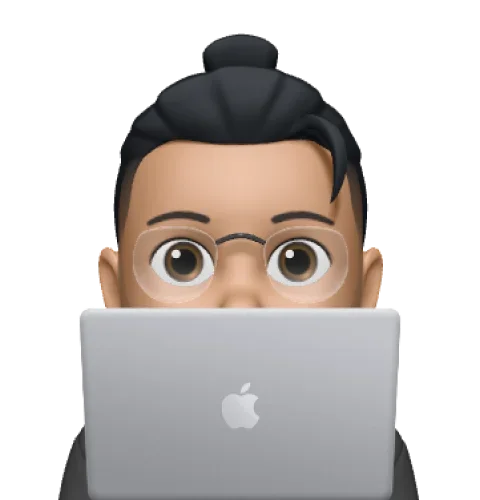Simple & Affordable Pricing
Bytepaper Connect has zero Setup fees and every plan includes these modules.

Contacts

Broadcasts

Templates

Shared Team Inbox

ChatBots

API & Webhooks

Integrations
5 Users Plan
₹10000
per year
Additional user ₹2200/year
- Broadcasting
- Team shared inbox
- ChatBots
- Contacts Management
- Integrations
- Interactions
10 Users Plan
₹15000
per year
Additional user ₹2200/year
- Broadcasting
- Team shared inbox
- ChatBots
- Contacts Management
- Integrations
- Interactions
Tailored Plan
Ask us
Have a unique WhatsApp Business requirement?
Get a custom plan as per the sales workflow
Compare Plans
See the difference
Essential
Contacts Management
Contacts Limit
Unlimited
Contacts Stages
Followups
Custom fields
Set message Trigger on stages
(Mobile) Contacts Syncing
Data from Excel Sheets
Broadcasting
Messaging Limit
15,000/msgs/day
Broadcast Reports
Audience Filtering
Rule Based Segments
ChatBots
ChatBots
Limit – Up to 40
Sequences
Limit – Up to 40
Interconnected ChatBots
Route Chat
Keyword Based Response
Team Shared Inbox
Call Log sync
Templates
WhatsApp Website Widget
QR Code Scan To WhatsApp
Green Tick Application
Mobile application
Integrations
Google sheets, Get APIs, Webhooks, Zapier, Privyr and API
Tawk, Call sync app, CRMs, Email, IVR
Auto Data/Lead capturing
Indiamart, TradeIndia, JustDial, MagicBricks and more
Bytepaper Team Support
Email, Chat, Call support
*We are taking platform charges. For credits recharge/billing, you will be getting direct invoice from Facebook in your Facebook business account.
General Pricing FAQs
Do you provide monthly plan?
No, we provide yearly plans only.
Can I cancel anytime?
Yes. You can cancel your plan anytime. Once you cancel, no further charges shall be applied on your account. However, there are no refunds if you cancel your plan in the middle of your subscription duration.
What are the payment methods?
You can pay using credit/debit cards (that support international purchases in USD)
How many messages can a business send within the 24hour window? Will the business be charged for each message?
Once a 24-hour session window is opened by the business-initiated message or reply, unlimited messages can be exchanged by the business and user within the time period. The business will only be charged for the first message depending on whether it was user-initiated or business-initiated.
When does the 24hour window start in a conversation?
A conversation or session starts when the first message from a business is delivered. The message should be in the “delivered” status and not in the “sent” status. When the business responds to a user-initiated message, then the 24hour window will start.
How are the conversation costs charged?
You can recharge for credits and the conversation costs are deducted from your credit balance. The credits never expire.
When does the business get charged for a user-initiated conversation?
The business will get charged only when they respond to the user-initiated message. The charge will be for the first message sent by the business. This will then open the 24-hour window to exchange as many messages as needed by the business and user.
When does the business get charged for a business-initiated conversation?
The business will be charged when a pre-approved template message is delivered to the user. The charge will be for the first message sent, this opens the 24-hour session window to exchange as many messages as needed by the business and user.
Thanks for choosing Bytepaper for your business
Few things to know before you get started
Meta Business Account
- Make sure you have an official business website to proceed smoothly.
- Learn about allowed businesses in WhatsApp Commerce Policy
- If your Meta Business Manager is not verified, you can send proactive messages to only 50 unique contacts every 24 hours.
- If not verified, you can always send unlimited replies to user-initiated conversations.
Active WhatsApp Business Number
- You must have a phone number that does not have a WhatsApp Account
- If you have WhatsApp account , you can take a backup of your WhatsApp data to import into Bytepaper and then delete your WhatsApp Account