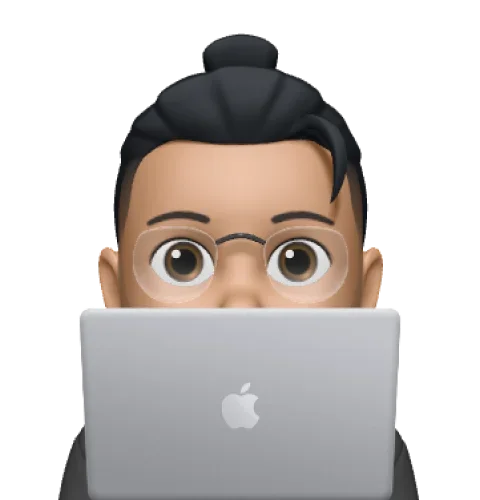How to Send a Broadcast Message on WhatsApp for Business

Broadcast messaging on WhatsApp for Business is a powerful tool for engaging with your customers, delivering updates, and promoting your brand. Unlike traditional group messages, broadcast messages allow you to send the same message to multiple recipients without them knowing about each other, ensuring privacy and personal touch. Here’s a comprehensive guide on how to send a broadcast message on WhatsApp for Business, integrating various aspects like chatbots, contact management, events and triggers, templates, and more.
What is WhatsApp Broadcasting?
WhatsApp broadcasting is a feature within WhatsApp for Business that allows businesses to send a single message to multiple recipients simultaneously. Unlike group messaging, where all participants can see and interact with each other, broadcast messages maintain the privacy of each recipient by delivering the message as an individual chat. This approach ensures that the communication feels personal and direct to each recipient.
Key Features of WhatsApp Broadcasting
Privacy: Recipients receive the message as a private chat, unaware of the other recipients.
Efficiency:Businesses can reach a large audience quickly with a single message.
Personalization: Messages can be customized to address recipients individually, enhancing engagement.
Convenience:Responses from recipients come back as separate chats, making it easier to manage and respond to individual queries.
Benefits of WhatsApp Broadcasting

Enhanced Reach: Efficiently communicate with a large number of contacts without the hassle of individual messaging.
Improved Engagement: Personalized messages increase the likelihood of recipient engagement.
Time-Saving:Streamlines the process of sending updates, promotions, or announcements.
Maintained Professionalism:Messages are received as direct communications, maintaining a professional tone.
What is WhatsApp Broadcasting?
WhatsApp broadcasting is a feature within WhatsApp for Business that allows businesses to send a single message to multiple recipients simultaneously. Unlike group messaging, where all participants can see and interact with each other, broadcast messages maintain the privacy of each recipient by delivering the message as an individual chat. This approach ensures that the communication feels personal and direct to each recipient.
Key Features of WhatsApp Broadcasting
- Privacy: Recipients receive the message as a private chat, unaware of the other recipients.
- Efficiency: Businesses can reach a large audience quickly with a single message.
- Personalization: Messages can be customized to address recipients individually, enhancing engagement.
- Convenience: Responses from recipients come back as separate chats, making it easier to manage and respond to individual queries
Use Cases for WhatsApp Broadcasting
Marketing Campaigns: Send promotional messages, special offers, or product launches to a wide audience.
Customer Updates: Inform customers about important updates, such as changes in business hours, new services, or policy changes.
Event Invitations: Broadcast invitations for events, webinars, or special occasions to your contact list.
Feedback Requests:Request feedback from customers on products or services to improve your offerings.
How to Create a Broadcast List on WhatsApp for Business
Open WhatsApp for Business: Launch the app on your device.
Access Broadcast Feature:
- Navigate to the Chats screen.
- Tap the menu button (three vertical dots) on the upper right corner.
- Select “New broadcast”.
Select Contacts: Choose the contacts you want to include in your broadcast list. You can add up to 256 contacts per list.
Create the List: Tap the checkmark to create the broadcast list.
Compose and Send: Tap on the newly created broadcast list, compose your message, and send it.
Segment Your Audience: Group your contacts based on their interests or demographics to send more targeted messages.
Use Clear and Concise Language: Ensure your message is straightforward and easy to understand.
Personalize Messages: Include the recipient’s name or other personalized details to make the message feel more personal.
Include a Call to Action: Clearly state what you want the recipient to do next, whether it’s visiting your website, replying to the message, or taking advantage of a special offer.
Monitor Engagement: Track the performance of your broadcast messages to see how well they are received and make adjustments as necessary.
Enhancing Broadcasts with WhatsApp Chatbots
WhatsApp chatbots are automated systems that interact with users based on predefined rules or artificial intelligence. They can handle queries, provide information, and even process transactions, making them a valuable addition to your broadcasting strategy.
Integrating Chatbots
Choose a Chatbot Platform: Select a chatbot platform that supports WhatsApp Business API, such as Twilio, Chatfuel, or ManyChat.
Set Up the Bot: Follow the platform’s instructions to integrate the bot with your WhatsApp Business account.
Define Bot Triggers: Set up events and triggers for the chatbot to respond to specific keywords or user actions.
Test and Launch: Test the chatbot thoroughly to ensure it works as expected before deploying it live.
Contact Management
Importance of Contact Management
Effective contact management ensures that your messages reach the right audience. It involves organizing, segmenting, and maintaining your contact list to enhance targeting and personalization.
Best Practices
Segment Your Audience: Divide your contacts into different segments based on criteria like demographics, purchase history, and engagement level.
Keep Contacts Updated: Regularly update your contact list to remove inactive numbers and add new ones.
Use Tags: Use tags to categorize contacts, making it easier to send targeted broadcast messages.
Utilizing Events and Triggers
What are Events and Triggers?
Events and triggers are predefined actions or conditions that initiate specific responses from your system. They are crucial for automating interactions and ensuring timely communication.
Implementing Events and Triggers
Identify Key Events: Determine the key events that should trigger a broadcast message, such as a new product launch, a special promotion, or a customer milestone.
Set Up Triggers: Configure your WhatsApp Business account or chatbot platform to recognize these events and trigger the appropriate broadcast message.
Monitor and Adjust: Continuously monitor the performance of your triggered broadcasts and make adjustments as needed to improve engagement and conversions.
Meta and Analytics
Importance of Meta Data and Analytics
Tracking meta data and analyzing performance metrics are crucial for understanding the effectiveness of your broadcast messages. This data helps you refine your strategy and improve engagement.
Conclusion
Broadcast messaging on WhatsApp for Business is a versatile tool that, when used effectively, can significantly enhance your customer engagement and marketing efforts. By integrating chatbots, managing contacts, utilizing events and triggers, crafting effective templates, and analyzing performance, you can optimize your broadcast strategy to drive meaningful conversations and conversions.
Remember, the key to successful broadcasting lies in personalization, timely communication, and continuous improvement based on data-driven insights. Happy broadcasting!