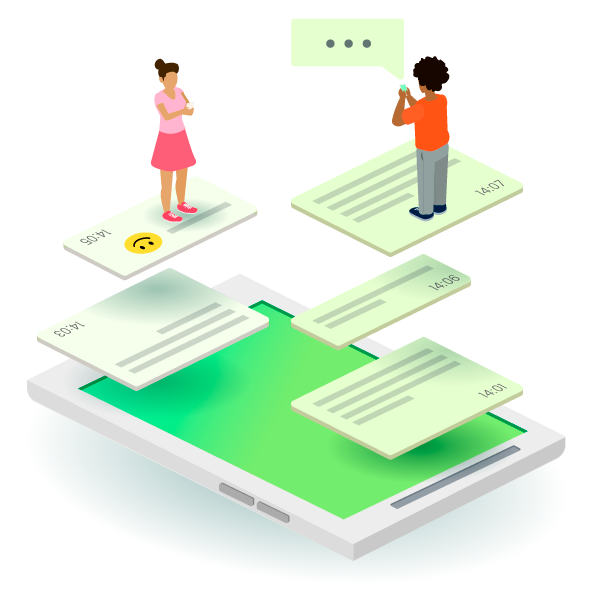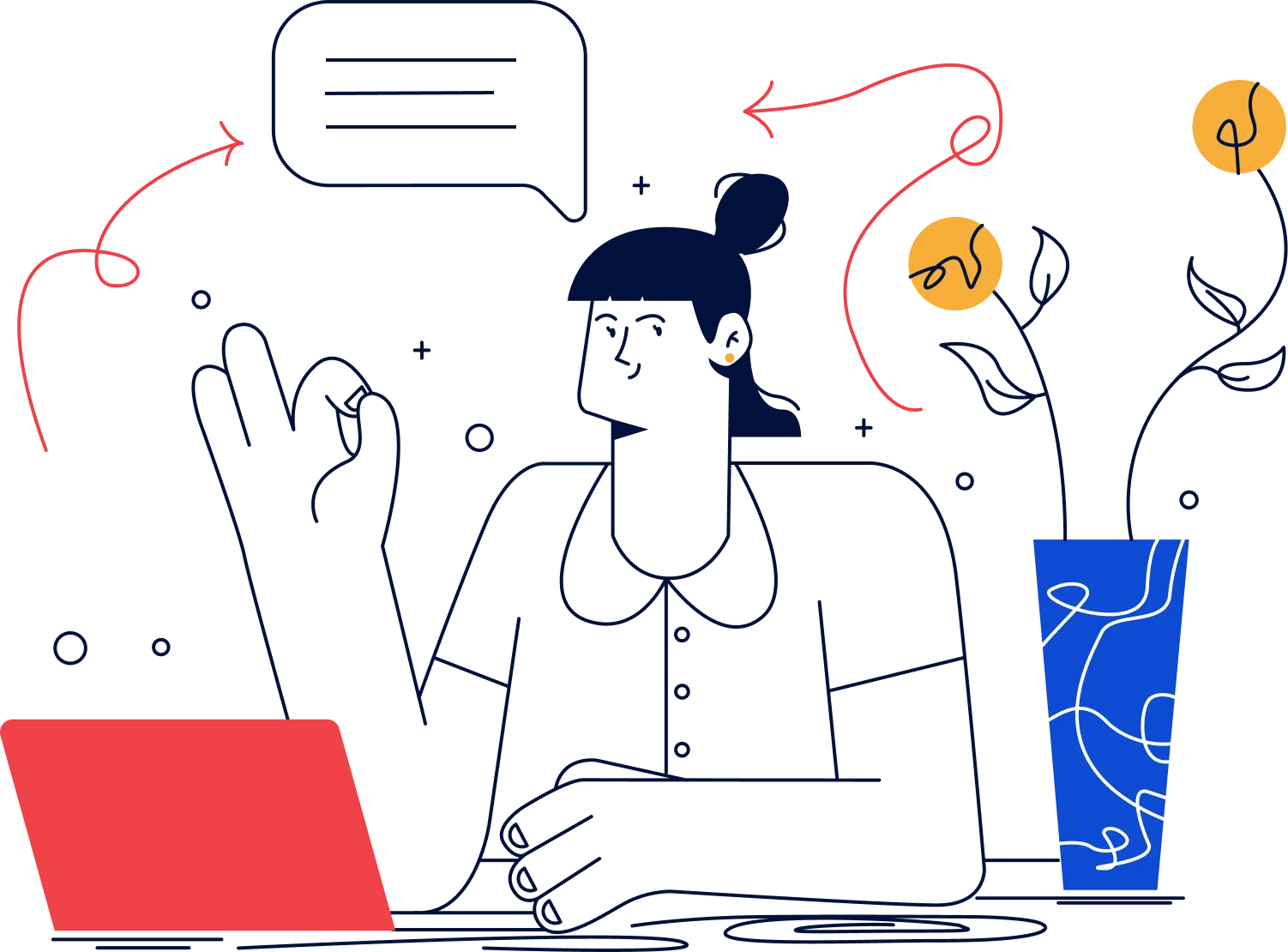Broadcast Messages
Reach your audience through WhatsApp Broadcasts
Share information related to your products and services. Increase your click-through rate by sending customized messages to your audience & grow your business.
Increase in Engagement
reduction in manual efforts
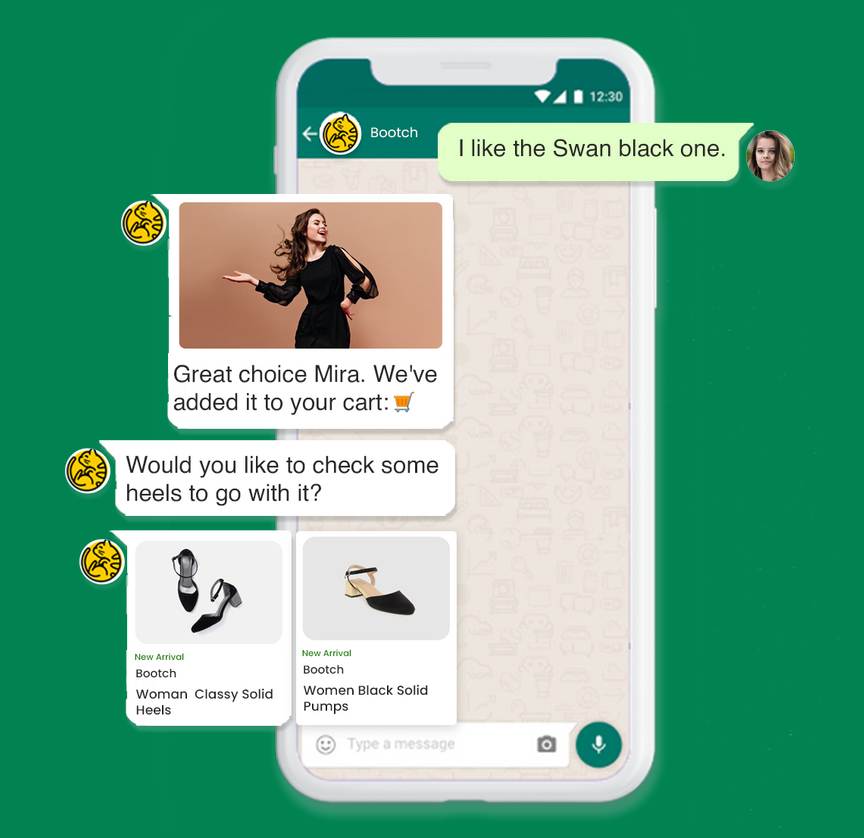






Run and measure broadcasts outcomes
Import data and create customer segments. Broadcast messages and view reports on Sent, Delivered, Failed, Read and Replied messages. Based on these, filter your data and assign it to your team for further interaction.
- Create templates with attached media files
- Divide customers into multiple segments
- Get campaign reports to rectify audience
- Add tags and take relevant actions to filter data
Send engaging templates to get inputs
Add Text, Lists, CTAs & Media Files to your templates
- Add click-to-action (CTAs) buttons
- Set chatbots to interact on replies
- Create products catalogue
- Share images, documents, videos and more
- Add custom variables to your templates
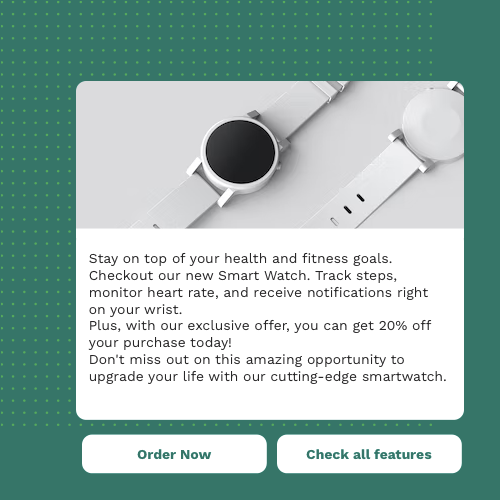


Choose Official way to market on WhatsApp
Get the benefits of WhatsApp Broadcasting to communicate with customers in a more efficient, personalized, and cost-effective way.
Upload customers data or sync from Google sheets
Uploading Excel sheets or sync Google sheets directly to schedule broadcasts.
View campaign reports and take actions
Assign campaign data to users, select stages, add follow-ups and set tags.
Create multiple customer segments
Filter data based on the results. Add tags and create new segments.